S0tool Installation
Easily install and configure your S0tool for Home Assistant and ESPHome.
Installation Guide
Before proceeding, ensure you have installed the necessary drivers for the Wemos D1 to communicate with your PC or laptop. Refer to the troubleshooting page for details.
Connect the S0tool to your PC or laptop using a USB cable that supports both power and data transfer. Use the button below to install the S0tool firmware directly to your device via USB from your browser.
Installation
Follow these steps to install the firmware on your S0tool:
- Click the blue connect button below; a pop-up window will appear with a list of available USB devices.
- Plug the USB cable into the ESP and connect it to your computer.
- Select the USB serial port and click Connect.
- Choose Install S0tool, then click Install.
- If the installation fails, hold down the boot button and try again.
- Once completed, click Next.
After installation, connect the S0tool to your Wi-Fi network:
- Select your network from the list and enter your 2.4 GHz Wi-Fi credentials.
- Click Connect.
Congratulations 🎉 The S0tool is now connected to your network!
Standard Configurations

S0tool Standard
Standard with watermeter (NPN) and kWh meter (50-100ms).

S0tool Watermeter
Configuration for watermeter (NPN).

S0tool kWh Meter
Configuration for kWh meter with 50-100ms impulses.
Special Configurations

S0tool DSZ12D
Special configuration for DSZ12D meters.

S0tool LEM022SJ
Special configuration for LEM022SJ meters with 400 impulses.
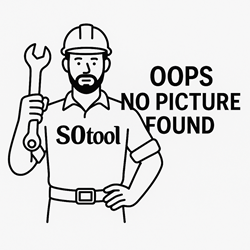
S0tool Flux and Puls
Special configuration for flux and puls meters.

S0tool wsz15d32a & water
Special configuration for wsz15d32a & water

S0tool sdm72d & water
Special configuration for sdm72d & water
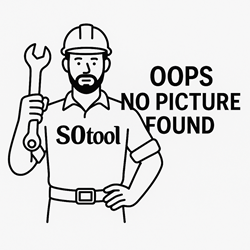
S0tool s0-watermeter
Special configuration for s0-watermeter.

S0tool puls water internal
Special for the kwh and watermeter(npn) with Internal resistor in the code
D2 & D5
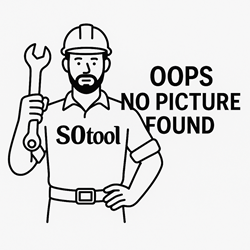
S0tool KWH and Water Test
Special configuration for testing KWH and water meters (NPN) with debug mode enabled on D2 & D5.
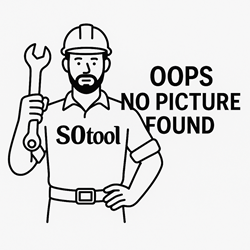
S0tool standard-flux
s0tool-standard-flux sensor like the Dekaim Flussostato Acqua
Connect to Home Assistant
Option 1: During Firmware Installation
After setting up your Wi-Fi, you will see an option to add the S0tool to Home Assistant. Follow the link to configure it.
Option 2: Auto Discovery
If your Home Assistant instance is on the same network, the S0tool will be automatically discovered under Settings > Devices & Services.